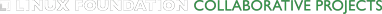PMD Threads¶
Poll Mode Driver (PMD) threads are the threads that do the heavy lifting for userspace switching. They perform tasks such as continuous polling of input ports for packets, classifying packets once received, and executing actions on the packets once they are classified.
PMD threads utilize Receive (Rx) and Transmit (Tx) queues, commonly known as rxqs and txqs to receive and send packets from/to an interface.
For physical interfaces, the number of Tx Queues is automatically configured based on the number of PMD thread cores. The number of Rx queues can be configured with:
$ ovs-vsctl set Interface <interface_name> options:n_rxq=N
For virtual interfaces, the number of Tx and Rx queues are configured by libvirt/QEMU and enabled/disabled in the guest. Refer to :doc:’vhost-user’ for more information.
The ovs-appctl utility provides a number of commands for querying PMD threads and their respective queues. This, and all of the above, is discussed here.
PMD Thread Statistics¶
To show current stats:
$ ovs-appctl dpif-netdev/pmd-stats-show
or:
$ ovs-appctl dpif-netdev/pmd-perf-show
Detailed performance metrics for pmd-perf-show can also be enabled:
$ ovs-vsctl set Open_vSwitch . other_config:pmd-perf-metrics=true
See the ovs-vswitchd(8) manpage for more information.
To clear previous stats:
$ ovs-appctl dpif-netdev/pmd-stats-clear
Note
PMD stats are cumulative so they should be cleared in order to see how the PMDs are being used with current traffic.
Port/Rx Queue Assignment to PMD Threads¶
Correct configuration of PMD threads and the Rx queues they utilize is a requirement in order to achieve maximum performance. This is particularly true for enabling things like multiqueue for physical and vhost-user interfaces.
Rx queues will be assigned to PMD threads by OVS, or they can be manually pinned to PMD threads by the user.
To see the port/Rx queue assignment and current measured usage history of PMD core cycles for each Rx queue:
$ ovs-appctl dpif-netdev/pmd-rxq-show
Note
By default a history of one minute is recorded and shown for each Rx queue to allow for traffic pattern spikes. Any changes in the Rx queue’s PMD core cycles usage, due to traffic pattern or reconfig changes, will take one minute to be fully reflected in the stats by default.
PMD thread usage of an Rx queue can be displayed for a shorter period of time, from the last 5 seconds up to the default 60 seconds in 5 second steps.
To see the port/Rx queue assignment and the last 5 secs of measured usage history of PMD core cycles for each Rx queue:
$ ovs-appctl dpif-netdev/pmd-rxq-show -secs 5
Changed in version 2.6.0: The pmd-rxq-show command was added in OVS 2.6.0.
Changed in version 2.16.0: A overhead statistics is shown per PMD: it represents the number of
cycles inherently consumed by the OVS PMD processing loop.
Changed in version 3.1.0: The -secs parameter was added to the dpif-netdev/pmd-rxq-show
command.
Rx queue to PMD assignment takes place whenever there are configuration changes or can be triggered by using:
$ ovs-appctl dpif-netdev/pmd-rxq-rebalance
Changed in version 2.9.0: Utilization-based allocation of Rx queues to PMDs and the
pmd-rxq-rebalance command were added in OVS 2.9.0. Prior to this,
allocation was round-robin and processing cycles were not taken into
consideration.
In addition, the output of pmd-rxq-show was modified to include
Rx queue utilization of the PMD as a percentage.
Port/Rx Queue assignment to PMD threads by manual pinning¶
Rx queues may be manually pinned to cores. This will change the default Rx queue assignment to PMD threads:
$ ovs-vsctl set Interface <iface> \
other_config:pmd-rxq-affinity=<rxq-affinity-list>
where:
<rxq-affinity-list>is a CSV list of<queue-id>:<core-id>values
For example:
$ ovs-vsctl set interface dpdk-p0 options:n_rxq=4 \
other_config:pmd-rxq-affinity="0:3,1:7,3:8"
This will ensure there are 4 Rx queues for dpdk-p0 and that these queues are configured like so:
Queue #0 pinned to core 3
Queue #1 pinned to core 7
Queue #2 not pinned
Queue #3 pinned to core 8
PMD threads on cores where Rx queues are pinned will become isolated by default. This means that these threads will only poll the pinned Rx queues.
If using pmd-rxq-assign=group PMD threads with pinned Rxqs can be
non-isolated by setting:
$ ovs-vsctl set Open_vSwitch . other_config:pmd-rxq-isolate=false
Warning
If there are no non-isolated PMD threads, non-pinned RX queues will not
be polled. If the provided <core-id> is not available (e.g. the
<core-id> is not in pmd-cpu-mask), the RX queue will be assigned to
a non-isolated PMD, that will remain non-isolated.
Automatic Port/Rx Queue assignment to PMD threads¶
If pmd-rxq-affinity is not set for Rx queues, they will be assigned to PMDs
(cores) automatically.
The algorithm used to automatically assign Rxqs to PMDs can be set by:
$ ovs-vsctl set Open_vSwitch . other_config:pmd-rxq-assign=<assignment>
By default, cycles assignment is used where the Rxqs will be ordered by
their measured processing cycles, and then be evenly assigned in descending
order to PMDs. The PMD that will be selected for a given Rxq will be the next
one in alternating ascending/descending order based on core id. For example,
where there are five Rx queues and three cores - 3, 7, and 8 - available and
the measured usage of core cycles per Rx queue over the last interval is seen
to be:
Queue #0: 30%
Queue #1: 80%
Queue #3: 60%
Queue #4: 70%
Queue #5: 10%
The Rx queues will be assigned to the cores in the following order:
Core 3: Q1 (80%) |
Core 7: Q4 (70%) | Q5 (10%)
Core 8: Q3 (60%) | Q0 (30%)
group assignment is similar to cycles in that the Rxqs will be
ordered by their measured processing cycles before being assigned to PMDs.
It differs from cycles in that it uses a running estimate of the cycles
that will be on each PMD to select the PMD with the lowest load for each Rxq.
This means that there can be a group of low traffic Rxqs on one PMD, while a
high traffic Rxq may have a PMD to itself. Where cycles kept as close to
the same number of Rxqs per PMD as possible, with group this restriction is
removed for a better balance of the workload across PMDs.
For example, where there are five Rx queues and three cores - 3, 7, and 8 - available and the measured usage of core cycles per Rx queue over the last interval is seen to be:
Queue #0: 10%
Queue #1: 80%
Queue #3: 50%
Queue #4: 70%
Queue #5: 10%
The Rx queues will be assigned to the cores in the following order:
Core 3: Q1 (80%) |
Core 7: Q4 (70%) |
Core 8: Q3 (50%) | Q0 (10%) | Q5 (10%)
Alternatively, roundrobin assignment can be used, where the Rxqs are
assigned to PMDs in a round-robin fashion. This algorithm was used by
default prior to OVS 2.9. For example, given the following ports and queues:
Port #0 Queue #0 (P0Q0)
Port #0 Queue #1 (P0Q1)
Port #1 Queue #0 (P1Q0)
Port #1 Queue #1 (P1Q1)
Port #1 Queue #2 (P1Q2)
The Rx queues may be assigned to the cores in the following order:
Core 3: P0Q0 | P1Q1
Core 7: P0Q1 | P1Q2
Core 8: P1Q0 |
PMD Automatic Load Balance¶
Cycle or utilization based allocation of Rx queues to PMDs is done to give an efficient load distribution based at the time of assignment. However, over time it may become less efficient due to changes in traffic. This may cause an uneven load among the PMDs, which in the worst case may result in packet drops and lower throughput.
To address this, automatic load balancing of PMDs can be enabled by:
$ ovs-vsctl set open_vswitch . other_config:pmd-auto-lb="true"
The following are minimum configuration pre-requisites needed for PMD Auto Load Balancing to operate:
pmd-auto-lbis enabled.cycle(default) orgroupbased Rx queue assignment is selected.There are two or more non-isolated PMDs present.
At least one non-isolated PMD is polling more than one Rx queue.
When PMD Auto Load Balance is enabled, a PMD core’s CPU utilization percentage is measured. The PMD is considered above the threshold if that percentage utilization is greater than the load threshold every 10 secs for 1 minute.
The load threshold can be set by the user. For example, to set the load threshold to 70% utilization of a PMD core:
$ ovs-vsctl set open_vswitch .\
other_config:pmd-auto-lb-load-threshold="70"
If not set, the default load threshold is 95%.
If a PMD core is detected to be above the load threshold and the minimum pre-requisites are met, a dry-run using the current PMD assignment algorithm is performed.
For each numa node, the current variance of load between the PMD cores and estimated variance from the dry-run are both calculated. If any numa’s estimated dry-run variance is improved from the current one by the variance threshold, a new Rx queue to PMD assignment will be performed.
For example, to set the variance improvement threshold to 40%:
$ ovs-vsctl set open_vswitch .\
other_config:pmd-auto-lb-improvement-threshold="40"
If not set, the default variance improvement threshold is 25%.
Note
PMD Auto Load Balancing will not operate if Rx queues are assigned to PMD cores on a different NUMA. This is because the processing load could change after a new assignment due to differing cross-NUMA datapaths, making it difficult to estimate the loads during a dry-run. The only exception is when all PMD threads are running on cores from a single NUMA node. In this case cross-NUMA datapaths will not change after reassignment.
The minimum time between 2 consecutive PMD auto load balancing iterations can also be configured by:
$ ovs-vsctl set open_vswitch .\
other_config:pmd-auto-lb-rebal-interval="<interval>"
where <interval> is a value in minutes. The default interval is 1 minute.
A user can use this option to set a minimum frequency of Rx queue to PMD reassignment due to PMD Auto Load Balance. For example, this could be set (in min) such that a reassignment is triggered at most every few hours.
PMD load based sleeping¶
PMD threads constantly poll Rx queues which are assigned to them. In order to reduce the CPU cycles they use, they can sleep for small periods of time when there is no load or very-low load on all the Rx queues they poll.
This can be enabled by setting the max requested sleep time (in microseconds) for a PMD thread:
$ ovs-vsctl set open_vswitch . other_config:pmd-sleep-max=50
Note
Previous config name ‘pmd-maxsleep’ is deprecated and will be removed in a future release.
With a non-zero max value a PMD may request to sleep by an incrementing amount of time up to the maximum time. If at any point the threshold of at least half a batch of packets (i.e. 16) is received from an Rx queue that the PMD is polling is met, the requested sleep time will be reset to 0. At that point no sleeps will occur until the no/low load conditions return.
Sleeping in a PMD thread will mean there is a period of time when the PMD thread will not process packets. Sleep times requested are not guaranteed and can differ significantly depending on system configuration. The actual time not processing packets will be determined by the sleep and processor wake-up times and should be tested with each system configuration.
Sleep time statistics for 10 secs can be seen with:
$ ovs-appctl dpif-netdev/pmd-stats-clear \
&& sleep 10 && ovs-appctl dpif-netdev/pmd-perf-show
Example output, showing that during the last 10 seconds, 74.5% of iterations had a sleep of some length. The total amount of sleep time was 9.06 seconds and the average sleep time where a sleep was requested was 9 microseconds:
- sleep iterations: 977037 ( 74.5 % of iterations)
Sleep time (us): 9068841 ( 9 us/iteration avg.)
Any potential power saving from PMD load based sleeping is dependent on the system configuration (e.g. enabling processor C-states) and workloads.
Note
If there is a sudden spike of packets while the PMD thread is sleeping and the processor is in a low-power state it may result in some lost packets or extra latency before the PMD thread returns to processing packets at full rate.
Maximum sleep values can also be set for individual PMD threads using key:value pairs in the form of core:max_sleep. Any PMD thread that has been assigned a specified value will use that. Any PMD thread that does not have a specified value will use the current global value.
Specified values for individual PMD threads can be added or removed at any time.
For example, to set PMD threads on cores 8 and 9 to never request a load based sleep and all others PMD threads to be able to request a max sleep of 50 microseconds (us):
$ ovs-vsctl set open_vswitch . other_config:pmd-sleep-max=50,8:0,9:0
The max sleep value for each PMD thread can be checked in the logs or with:
$ ovs-appctl dpif-netdev/pmd-sleep-show
pmd thread numa_id 0 core_id 8:
max sleep: 0 us
pmd thread numa_id 1 core_id 9:
max sleep: 0 us
pmd thread numa_id 0 core_id 10:
max sleep: 50 us
pmd thread numa_id 1 core_id 11:
max sleep: 50 us
pmd thread numa_id 0 core_id 12:
max sleep: 50 us
pmd thread numa_id 1 core_id 13:
max sleep: 50 us