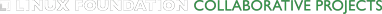OVS Conntrack Tutorial¶
OVS can be used with the Connection tracking system where OpenFlow flow can be used to match on the state of a TCP, UDP, ICMP, etc., connections. (Connection tracking system supports tracking of both statefull and stateless protocols)
This tutorial demonstrates how OVS can use the connection tracking system to match on the TCP segments from connection setup to connection tear down. It will use OVS with the Linux kernel module as the datapath for this tutorial. (The datapath that utilizes the openvswitch kernel module to do the packet processing in the Linux kernel)
Definitions¶
conntrack: is a connection tracking module for stateful packet inspection.
pipeline: is the packet processing pipeline which is the path taken by the packet when traversing through the tables where the packet matches the match fields of a flow in the table and performs the actions present in the matched flow.
network namespace: is a way to create virtual routing domains within a single instance of linux kernel. Each network namespace has it’s own instance of network tables (arp, routing) and certain interfaces attached to it.
flow: used in this tutorial refers to the OpenFlow flow which can be programmed using an OpenFlow controller or OVS command line tools like ovs-ofctl which is used here. A flow will have match fields and actions.
Sample Topology¶
This tutorial uses the following topology to carry out the tests.
+ +
| |
| +-----+ |
| | | |
| | | |
| +----------+ | OVS | +----------+ |
| | left | | | | right | |
| | namespace| | | |namespace | |
+-----+ A +------+ +-----+ B +--------+
| | | A'| | B' | | |
| | | | | | | |
| +----------+ | | +----------+ |
| | | |
| | | |
| | | |
| +-----+ |
| |
| |
+ +
192.168.0.X n/w 10.0.0.X n/w
A = veth_l1
A' = veth_l0
B = veth_r1
B' = veth_r0
Diagram: Sample Topology for conntrack testing
The steps for creation of the setup are mentioned below.
Create “left” network namespace:
$ ip netns add left
Create “right” network namespace:
$ ip netns add right
Create first pair of veth interfaces:
$ ip link add veth_l0 type veth peer name veth_l1
Add veth_l1 to “left” network namespace:
$ ip link set veth_l1 netns left
Create second pair of veth interfaces:
$ ip link add veth_r0 type veth peer name veth_r1
Add veth_r1 to “right” network namespace:
$ ip link set veth_r1 netns right
Create a bridge br0:
$ ovs-vsctl add-br br0
Add veth_l0 and veth_r0 to br0:
$ ovs-vsctl add-port br0 veth_l0
$ ovs-vsctl add-port br0 veth_r0
Packets generated with src/dst IP set to 192.168.0.X / 10.0.0.X in the “left” and the inverse in the “right” namespaces will appear to OVS as hosts in two networks (192.168.0.X and 10.0.0.X) communicating with each other. This is basically a simulation of two networks / subnets with hosts communicating with each other with OVS in middle.
Tool used to generate TCP segments¶
You can use scapy to generate the TCP segments. We used scapy on Ubuntu 16.04 for the steps carried out in this testing. (Installation of scapy is not discussed and is out of scope of this document.)
You can keep two scapy sessions active on each of the namespaces:
$ sudo ip netns exec left sudo `which scapy`
$ sudo ip netns exec right sudo `which scapy`
Note: In case you encounter this error:
ifreq = ioctl(s, SIOCGIFADDR,struct.pack("16s16x",LOOPBACK_NAME))
IOError: [Errno 99] Cannot assign requested address
run the command:
$ sudo ip netns exec <namespace> sudo ip link set lo up
Matching TCP packets¶
TCP Connection setup¶
Two simple flows can be added in OVS which will forward packets from “left” to “right” and from “right” to “left”:
$ ovs-ofctl add-flow br0 \
"table=0, priority=10, in_port=veth_l0, actions=veth_r0"
$ ovs-ofctl add-flow br0 \
"table=0, priority=10, in_port=veth_r0, actions=veth_l0"
Instead of adding these two flows, we will add flows to match on the states of the TCP segments.
We will send the TCP connection setup segments namely: syn, syn-ack and ack between hosts 192.168.0.2 in the “left” namespace and 10.0.0.2 in the “right” namespace.
First, let’s add a flow to start “tracking” a packet received at OVS.
How do we start tracking a packet?
To start tracking a packet, it first needs to match a flow, which has action as “ct”. This action sends the packet through the connection tracker. To identify that a packet is an “untracked” packet, the ct_state in the flow match field must be set to “-trk”, which means it is not a tracked packet. Once the packet is sent to the connection tracker, then only we will know about its conntrack state. (i.e. whether this packet represents start of a new connection or the packet belongs to an existing connection or it is a malformed packet and so on.)
Let’s add that flow:
(flow #1)
$ ovs-ofctl add-flow br0 \
"table=0, priority=50, ct_state=-trk, tcp, in_port=veth_l0, actions=ct(table=0)"
A TCP syn packet sent from “left” namespace will match flow #1 because the packet is coming to OVS from veth_l0 port and it is not being tracked. This is because the packet just entered OVS. When a packet enters a namespace for the first time, a new connection tracker context is entered, hence, the packet will be initially “untracked” in that namespace. When a packet (re)enters the same datapath that it already belongs to there is no need to discard the namespace and other information associated with the conntrack flow. In this case the packet will remain in the tracked state. If the namespace has changed then it is discarded and a new connection tracker is created since connection tracking information is logically separate for different namespaces. The flow will send the packet to the connection tracker due to the action “ct”. Also “table=0” in the “ct” action forks the pipeline processing in two. The original instance of packet will continue processing the current action list as untracked packet. (Since there are no actions after this, the original packet gets dropped.) The forked instance of the packet will be sent to the connection tracker, which will be re-injected into the OpenFlow pipeline to resume processing in table number, with the ct_state and other ct match fields set. In this case, the packet with the ct_state and other ct match fields comes back to table 0.
Next, we add a flow to match on the packet coming back from conntrack:
(flow #2)
$ ovs-ofctl add-flow br0 \
"table=0, priority=50, ct_state=+trk+new, tcp, in_port=veth_l0, actions=ct(commit),veth_r0"
Now that the packet is coming back from conntrack, the ct_state would have the “trk” set. Also, if this is the first packet of the TCP connection, the ct_state “new” would be set. (Which is the condition here as there does not exist any TCP connection between hosts 192.168.0.2 and 10.0.0.2) The ct argument “commit” will commit the connection to the connection tracking module. The significance of this action is that the information about the connection will now be stored beyond the lifetime of the packet in the pipeline.
Let’s send the TCP syn segment using scapy (at the “left” scapy session) (flags=0x02 is syn):
$ >>> sendp(Ether()/IP(src="192.168.0.2", dst="10.0.0.2")/TCP(sport=1024, dport=2048, flags=0x02, seq=100), iface="veth_l1")
This packet will match flow #1 and flow #2.
The conntrack module will now have an entry for this connection:
$ ovs-appctl dpctl/dump-conntrack | grep "192.168.0.2"
tcp,orig=(src=192.168.0.2,dst=10.0.0.2,sport=1024,dport=2048),reply=(src=10.0.0.2,dst=192.168.0.2,sport=2048,dport=1024),protoinfo=(state=SYN_SENT)
Note: At this stage, if the TCP syn packet is re-transmitted, it will again match flow #1 (since a new packet is untracked) and it will match flow #2. The reason it will match flow #2 is that although conntrack has information about the connection, but it is not in “ESTABLISHED” state, therefore it matches the “new” state again.
Next for the TCP syn-ack from the opposite/server direction, we need following flows at OVS:
(flow #3)
$ ovs-ofctl add-flow br0 \
"table=0, priority=50, ct_state=-trk, tcp, in_port=veth_r0, actions=ct(table=0)"
(flow #4)
$ ovs-ofctl add-flow br0 \
"table=0, priority=50, ct_state=+trk+est, tcp, in_port=veth_r0, actions=veth_l0"
flow #3 matches untracked packets coming back from server (10.0.0.2) and sends this to conntrack. (Alternatively, we could have also combined flow #1 and flow #3 into one flow by not having the “in_port” match)
The syn-ack packet which has now gone through the conntrack has the ct_state of “est”.
Note: Conntrack puts the ct_state of the connection to “est” state when it sees bidirectional traffic, but till it does not get the third ack from client, it puts a short cleanup timer on the conntrack entry.
Sending TCP syn-ack segment using scapy (at the “right” scapy session) (flags=0x12 is ack and syn):
$ >>> sendp(Ether()/IP(src="10.0.0.2", dst="192.168.0.2")/TCP(sport=2048, dport=1024, flags=0x12, seq=200, ack=101), iface="veth_r1")
This packet will match flow #3 and flow #4.
conntrack entry:
$ ovs-appctl dpctl/dump-conntrack | grep "192.168.0.2"
tcp,orig=(src=192.168.0.2,dst=10.0.0.2,sport=1024,dport=2048),reply=(src=10.0.0.2,dst=192.168.0.2,sport=2048,dport=1024),protoinfo=(state=ESTABLISHED)
The conntrack state is “ESTABLISHED” on receiving just syn and syn-ack packets, but at this point if it does not receive the third ack (from client), the connection gets cleared up from conntrack quickly.
Next, for a TCP ack from client direction, we can add following flows to match on the packet:
(flow #5)
$ ovs-ofctl add-flow br0 \
"table=0, priority=50, ct_state=+trk+est, tcp, in_port=veth_l0, actions=veth_r0"
Send the third TCP ack segment using scapy (at the “left” scapy session) (flags=0x10 is ack):
$ >>> sendp(Ether()/IP(src="192.168.0.2", dst="10.0.0.2")/TCP(sport=1024, dport=2048, flags=0x10, seq=101, ack=201), iface="veth_l1")
This packet will match on flow #1 and flow #5.
conntrack entry:
$ ovs-appctl dpctl/dump-conntrack | grep "192.168.0.2"
tcp,orig=(src=192.168.0.2,dst=10.0.0.2,sport=1024,dport=2048), \
reply=(src=10.0.0.2,dst=192.168.0.2,sport=2048,dport=1024), \
protoinfo=(state=ESTABLISHED)
The conntrack state stays in “ESTABLISHED” state, but now since it has received the ack from client, it will stay in this state for a longer time even without receiving any data on this connection.
TCP Data¶
When a data segment, carrying one byte of TCP payload, is sent from 192.168.0.2 to 10.0.0.2, the packet carrying the segment would hit flow #1 and then flow #5.
Send a TCP segment with one byte data using scapy (at the “left” scapy session) (flags=0x10 is ack):
$ >>> sendp(Ether()/IP(src="192.168.0.2", dst="10.0.0.2")/TCP(sport=1024, dport=2048, flags=0x10, seq=101, ack=201)/"X", iface="veth_l1")
Send the TCP ack for the above segment using scapy (at the “right” scapy session) (flags=0x10 is ack):
$ >>> sendp(Ether()/IP(src="10.0.0.2", dst="192.168.0.2")/TCP(sport=2048, dport=1024, flags=0X10, seq=201, ack=102), iface="veth_r1")
The acknowledgement for the data would hit flow #3 and flow #4.
TCP Connection Teardown¶
There are different ways to tear down TCP connection. We will tear down the connection by sending “fin” from client, “fin-ack” from server followed by the last “ack” by client.
All the packets from client to server would hit flow #1 and flow #5. All the packets from server to client would hit flow #3 and flow #4. Interesting point to note is that even when the TCP connection is going down, all the packets (which are actually tearing down the connection) still hits “+est” state. A packet, for which the conntrack entry is or was in “ESTABLISHED” state, would continue to match “+est” ct_state in OVS.
Note: In fact, when the conntrack connection state is in “TIME_WAIT” state (after all the TCP fins and their acks are exchanged), a re-transmitted data packet (from 192.168.0.2 -> 10.0.0.2), still hits flows #1 and #5.
Sending TCP fin segment using scapy (at the “left” scapy session) (flags=0x11 is ack and fin):
$ >>> sendp(Ether()/IP(src="192.168.0.2", dst="10.0.0.2")/TCP(sport=1024, dport=2048, flags=0x11, seq=102, ack=201), iface="veth_l1")
This packet hits flow #1 and flow #5.
conntrack entry:
$ sudo ovs-appctl dpctl/dump-conntrack | grep "192.168.0.2"
tcp,orig=(src=192.168.0.2,dst=10.0.0.2,sport=1024,dport=2048),reply=(src=10.0.0.2,dst=192.168.0.2,sport=2048,dport=1024),protoinfo=(state=FIN_WAIT_1)
Sending TCP fin-ack segment using scapy (at the “right” scapy session) (flags=0x11 is ack and fin):
$ >>> sendp(Ether()/IP(src="10.0.0.2", dst="192.168.0.2")/TCP(sport=2048, dport=1024, flags=0X11, seq=201, ack=103), iface="veth_r1")
This packet hits flow #3 and flow #4.
conntrack entry:
$ sudo ovs-appctl dpctl/dump-conntrack | grep "192.168.0.2"
tcp,orig=(src=192.168.0.2,dst=10.0.0.2,sport=1024,dport=2048),reply=(src=10.0.0.2,dst=192.168.0.2,sport=2048,dport=1024),protoinfo=(state=LAST_ACK)
Sending TCP ack segment using scapy (at the “left” scapy session) (flags=0x10 is ack):
$ >>> sendp(Ether()/IP(src="192.168.0.2", dst="10.0.0.2")/TCP(sport=1024, dport=2048, flags=0x10, seq=103, ack=202), iface="veth_l1")
This packet hits flow #1 and flow #5.
conntrack entry:
$ sudo ovs-appctl dpctl/dump-conntrack | grep "192.168.0.2"
tcp,orig=(src=192.168.0.2,dst=10.0.0.2,sport=1024,dport=2048),reply=(src=10.0.0.2,dst=192.168.0.2,sport=2048,dport=1024),protoinfo=(state=TIME_WAIT)
Summary¶
Following table summarizes the TCP segments exchanged against the flow match fields
TCP Segment
ct_state(flow#)
Connection Setup
192.168.0.2 → 10.0.0.2 [SYN] Seq=0
-trk(#1) then +trk+new(#2)
10.0.0.2 → 192.168.0.2 [SYN, ACK] Seq=0 Ack=1
-trk(#3) then +trk+est(#4)
192.168.0.2 → 10.0.0.2 [ACK] Seq=1 Ack=1
-trk(#1) then +trk+est(#5)
Data Transfer
192.168.0.2 → 10.0.0.2 [ACK] Seq=1 Ack=1
-trk(#1) then +trk+est(#5)
10.0.0.2 → 192.168.0.2 [ACK] Seq=1 Ack=2
-trk(#3) then +trk+est(#4)
Connection Teardown
192.168.0.2 → 10.0.0.2 [FIN, ACK] Seq=2 Ack=1
-trk(#1) then +trk+est(#5)
10.0.0.2 → 192.168.0.2 [FIN, ACK] Seq=1 Ack=3
-trk(#3) then +trk+est(#4)
192.168.0.2 → 10.0.0.2 [ACK] Seq=3 Ack=2
-trk(#1) then +trk+est(#5)
Note: Relative sequence number and acknowledgement numbers are shown as captured from tshark.
Flows¶
(flow #1)
$ ovs-ofctl add-flow br0 \
"table=0, priority=50, ct_state=-trk, tcp, in_port=veth_l0, actions=ct(table=0)"
(flow #2)
$ ovs-ofctl add-flow br0 \
"table=0, priority=50, ct_state=+trk+new, tcp, in_port=veth_l0, actions=ct(commit),veth_r0"
(flow #3)
$ ovs-ofctl add-flow br0 \
"table=0, priority=50, ct_state=-trk, tcp, in_port=veth_r0, actions=ct(table=0)"
(flow #4)
$ ovs-ofctl add-flow br0 \
"table=0, priority=50, ct_state=+trk+est, tcp, in_port=veth_r0, actions=veth_l0"
(flow #5)
$ ovs-ofctl add-flow br0 \
"table=0, priority=50, ct_state=+trk+est, tcp, in_port=veth_l0, actions=veth_r0"