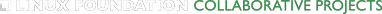DPDK Device Memory Models¶
DPDK device memory can be allocated in one of two ways in OVS DPDK, shared memory or per port memory. The specifics of both are detailed below.
Per Port Memory¶
In the per port memory model, mempools are created per device and are not shared. The benefit of this is a more transparent memory model where mempools will not be exhausted by other DPDK devices. However this comes at a potential increase in cost for memory dimensioning for a given deployment. Users should be aware of the memory requirements for their deployment before using this model and allocate the required hugepage memory.
Per port mempool support may be enabled via a global config value,
per-port-memory. Setting this to true enables the per port memory
model for all DPDK devices in OVS:
$ ovs-vsctl set Open_vSwitch . other_config:per-port-memory=true
Important
This value should be set before setting dpdk-init=true. If set after dpdk-init=true then the daemon must be restarted to use per-port-memory.
Calculating Memory Requirements¶
The amount of memory required for a given mempool can be calculated by the number mbufs in the mempool * mbuf size.
Users should be aware of the following:
The number of mbufs per mempool will differ between memory models.
The size of each mbuf will be affected by the requested MTU size.
Important
An mbuf size in bytes is always larger than the requested MTU size due to alignment and rounding needed in OVS DPDK.
Below are a number of examples of memory requirement calculations for both shared and per port memory models.
Per Port Memory Calculations¶
The number of mbufs requested in the per port model is more complicated and accounts for multiple dynamic factors in the datapath and device configuration.
A rough estimation of the number of mbufs required for a port is:
packets required to fill the device rxqs +
packets that could be stuck on other ports txqs +
packets on the pmd threads +
additional corner case memory.
The algorithm in OVS used to calculate this is as follows:
requested number of rxqs * requested rxq size +
requested number of txqs * requested txq size +
min(RTE_MAX_LCORE, requested number of rxqs) * netdev_max_burst +
MIN_NB_MBUF.
where:
requested number of rxqs: Number of requested receive queues for a device.
requested rxq size: The number of descriptors requested for a rx queue.
requested number of txqs: Number of requested transmit queues for a device. Calculated as the number of PMDs configured +1.
requested txq size: the number of descriptors requested for a tx queue.
min(RTE_MAX_LCORE, requested number of rxqs): Compare the maximum number of lcores supported by DPDK to the number of requested receive queues for the device and use the variable of lesser value.
NETDEV_MAX_BURST: Maximum number of packets in a burst, defined as 32.
MIN_NB_MBUF: Additional memory for corner case, defined as 16384.
For all examples below assume the following values:
requested_rxq_size = 2048
requested_txq_size = 2048
RTE_MAX_LCORE = 128
netdev_max_burst = 32
MIN_NB_MBUF = 16384
Example 1: (1 rxq, 1 PMD, 1500 MTU)¶
MTU = 1500
Number of mbufs = (1 * 2048) + (2 * 2048) + (1 * 32) + (16384) = 22560
Mbuf size = 3008 Bytes
Memory required = 22560 * 3008 = 67 MB
Example 2: (1 rxq, 2 PMD, 6000 MTU)¶
MTU = 6000
Number of mbufs = (1 * 2048) + (3 * 2048) + (1 * 32) + (16384) = 24608
Mbuf size = 7104 Bytes
Memory required = 24608 * 7104 = 175 MB
Example 3: (2 rxq, 2 PMD, 9000 MTU)¶
MTU = 9000
Number of mbufs = (2 * 2048) + (3 * 2048) + (1 * 32) + (16384) = 26656
Mbuf size = 10176 Bytes
Memory required = 26656 * 10176 = 271 MB